Maintaining productivity with a remote workforce
Three top tips for maintaining team productivity, wherever they are
COVID-19 saw offices all over the world close their doors, as employees were encouraged to work from home to help fight the global pandemic and abide local lockdown laws.
Businesses did a brilliant job of adapting quickly to support staff with this new way of working. But now, there’s an opportunity to go even further to perfect your performance. Here we’re going to share how to ensure your staff’s wellbeing by promoting good remote working habits to in turn keep your business productive.
We’ll also explore communication and collaboration, with guidance on the technology you need to keep your business ticking.
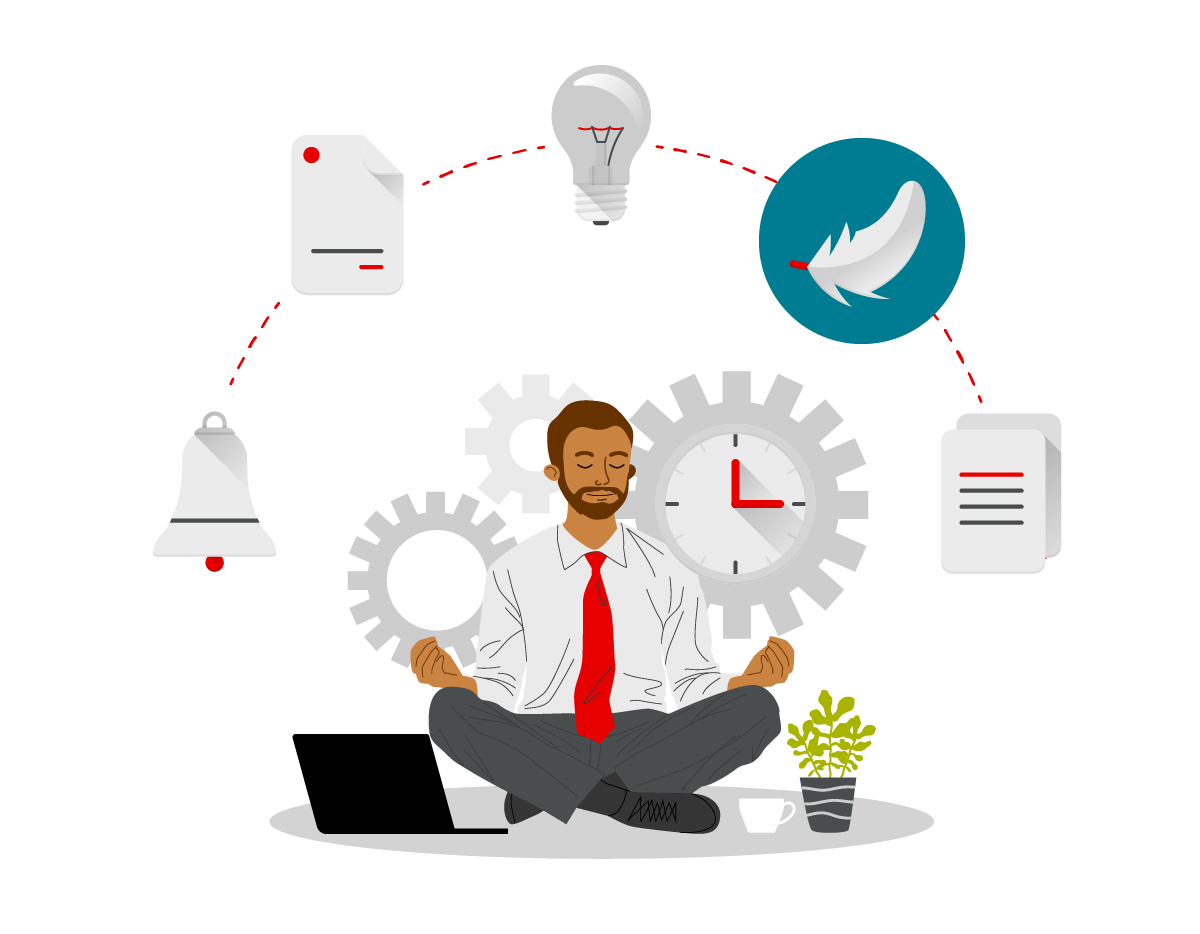
Protecting people’s wellbeing and maximising productivity
Supporting your staff’s mental wellbeing should be high on everybody’s agenda. A recent study by Oxford University suggests happy employees are up to 13% more productive than unhappy employees. A voluntary survey of your staff’s remote work environment is a good way to ensure your employees are happy.
Concentration can often be the first thing to go when people are remote working, as a new environment can disturb usual working patterns.
Promote good habits such as turning off notifications and encouraging staff to schedule inbox checks and limit them to two to three times a day if possible. Just one notification can derail focus for up to 23 minutes.
There are tools that can help employees carve out time to focus amidst all the meeting, calls and possible family commitments:
Outlook’s MyAnalytics personal dashboard can help people understand how they use their time and find ways to block out time for focused work
Digital assistants can streamline time-intensive activities. Calendar.help is great when trying to find mutually agreeable times for meeting by simply cc’ing Cortana (Microsoft’s AI assistant)
Other software like the Outlook plugin, Findtime and the Zoom.ai intelligent assistant can all help your workers save time
Remember, you’re encouraging a cultural change as much as a technological one. So lead by example – discourage after-hour communication, set a tone of flexibility and empathy and your staff will follow.
1. Improving communication
Sharing information and ensuring it’s been understood is much more difficult for a remote team.
The first step is making sure you’re all on the same page. Re-affirm shared visions and goals, make sure everyone knows their role in achieving them and re-establish lines of communication.
Project management tools such as Asana can help workers visualize goals and allow individuals to work agilely to achieve them. It allows staff to share files, manage tasks and work in a unified fashion, even though they’re in different locations
Video conferencing tools are an invaluable resource while workers are remote. It’s a crucial time saver and helps maintain relationships among team members
Microsoft Teams can help navigate a lot of the time-consuming aspects involved in remote working as instant messages can be preferred to emails. Video meetings can be set up easily with any member of your organization and all its features have the same level of security and compliance as with Microsoft 365.
Use your time productively: for quick requests give your colleagues and clients a quick phone call instead of organising a 30-minute video call. This will help alleviate video fatigue and enhance employee productivity and wellbeing.
Remember to schedule and encourage informal meetings with and among teams. These not only help maintain relationships but can serve as a ‘wellness check-in’.
This period is going to be harder on some people than others and you won’t know who’s struggling unless you take the time to reach out and ask.
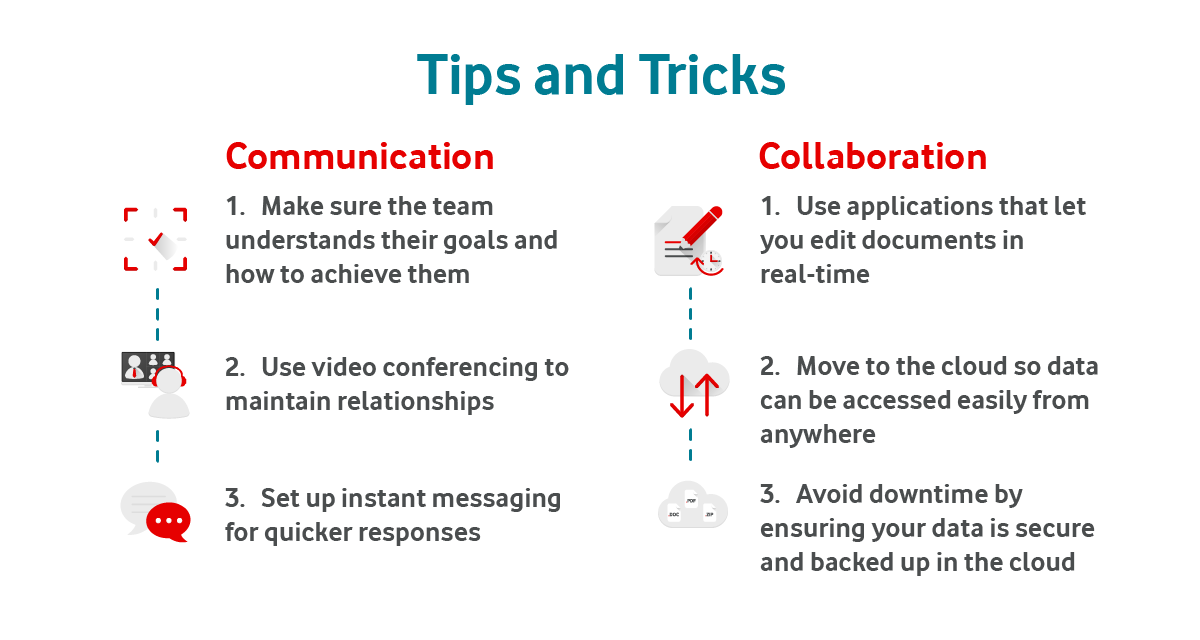
2. Supporting collaboration
We all know how crucial collaboration is to success. But with your workforce now remote, it’s more important than ever that teams still feel like they can work together.
So find new ways to work as collaboratively as possible:
Real-time document revision applications can help reduce confusion and speed up the approval and feedback process
Consider bringing your business onto the cloud as the services it offers are wide-ranging and ideal for a remote workforce. It will allow your employees to access applications, emails, data and so much more easily from anywhere in the world
Cloud can also go a long way to ensuring the safety of your business-critical information. Features such as SkyKick, Backup-as-a-Service (BaaS) mean you’re safe from downtime, even if there’s a security breach
Discover how you can keep your co-workers engaged with our short guide on how to maintain morale and motivation while working remotely.
More news and insights
Explore solutions related to this article
Digital Collaboration
Your business needs the right digital tools to stay productive, wherever you are.
Boost your collaboration with communication and productivity solutions from Vodafone Business.

Vodafone Business UC with RingCentral
Boost your communication and collaboration with video, phone, messaging and analytics, all in one platform.

Microsoft 365
Empower your people to work from anywhere with Microsoft 365 productivity solutions.



